Kaltura: Add Media
Kaltura is a media streaming service that is integrated with ulearn. Kaltura provides automated machine captioning on all videos and provides videos in an accessible format for students to view across devices. Videos in Kaltura do not count against the Course Quota. This user guide will show how to add media already uploaded to Kaltura to a ulearn course content area.
Instructions
- In a content area, click the down arrow for Build Content and select Kaltura Media (LTI).
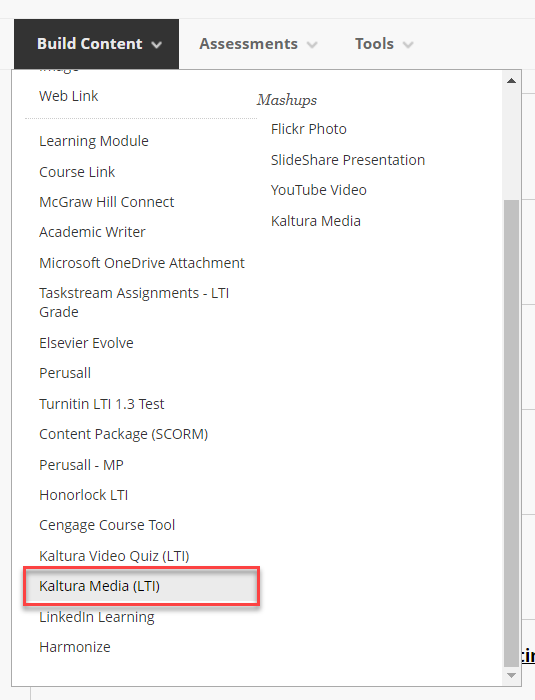
- Select the Media Gallery tab to view media that has already been uploaded to the Media Gallery.
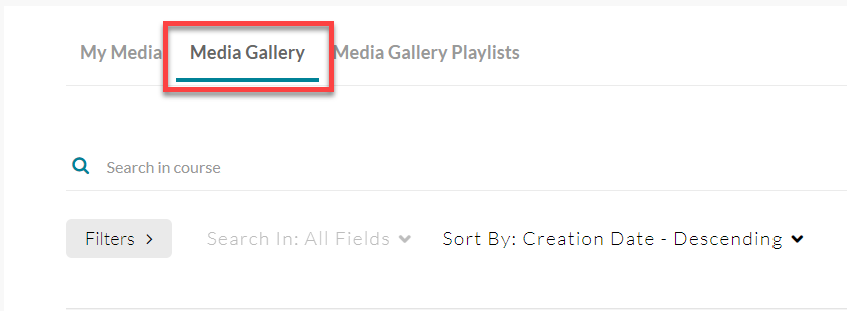
- Click </> Embed next to a video from the list of media in the Media Gallery.
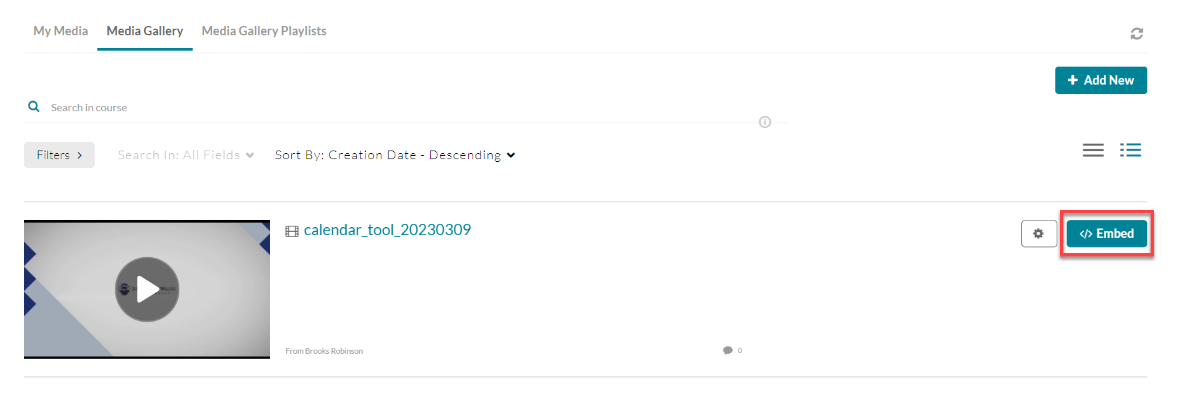
- A link to the video will now appear in your ulearn course.